


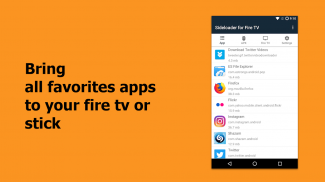
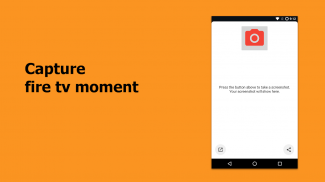
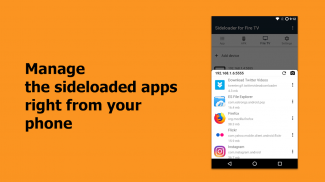

Sideloader for Fire TV - sideload apps to fire tv

Descrizione di Sideloader for Fire TV - sideload apps to fire tv
Want to add more apps to your Amazon Fire TV or Stick but apps on Amazon Store is limited and you can't find an easy way to do it? Sideloader for Fire TV app is here to do it!
With Sideloader for Fire TV app, you can install any apps that you want to Amazon Fire TV or Stick, launch and manage them right from your phone or tablet.
Features:
👍 Install apps (currently installed apps or .APK files) from your phone or tablet to fire tv or stick.
👍 Launch and manage(force stop, uninstall, clear data) the sideloaded apps from your phone or tablet.
👍 Take fire tv screenshots and automatically pull it to your phone, enjoying or sharing it with your friends at anytime anywhere.
✊ Other features are now developing:
+ Transfer files between your phone or tablet and fire tv or fire stick.
+ Suggest functions from you are welcomed, just send an email to me[smartuxapp@gmail.com], I will try to do it for you!
👉 Install Sideloader for Fire TV and start sideloading apps to your Amazon fire tv or stick NOW! 👈
Requirements:
⚡️ Android Debug Bridge(ADB) library is available in your phone or tablet, read the notes below for more detail.
⚡️ ADB Debugging option in your amazon fire tv or stick is enable: go to Settings > System > Developer Options and make sure both ADB Debugging and Apps from Unknown Sources options are turn ON.
⚡️ Phone/tablet and fire tv/stick use the same network(phone/tablet: Settings > Wifi, fire tv/stick: Settings > System > About > Network).
Notes:
🔥 Sideloader for Fire TV app is working based on Android Debug Bridge(ADB) - a built-in android library available in the most Android devices, which helps android phone or tablet and amazon fire tv or stick connect together.
So in the first time you open the app, it will check ADB version in your phone or tablet. If your phone or tablet is missing ADB (Android has removed it on some versions), you can’t use this app. Thank you for understanding!
🔥 You can use this app to sideload apps to Android TV also.
Disclaimer: "This app is NOT affiliated with or endorsed by Amazon."
If Sideloader for Fire TV app is helpful for you, please share it with 🌟🌟🌟🌟🌟. Please help me improve this app by giving feedback in the comment box, I will make it better.
If you need support, please email me via smartuxapp@gmail.com.
Thank you for using Sideloader for Fire TV or stick app.
Vuoi aggiungere altre app a Amazon Fire TV o Stick, ma le app su Amazon Store sono limitate e non riesci a trovare un modo semplice per farlo? Sideloader per Fire TV è qui per farlo!
Con Sideloader per Fire TV, puoi installare qualsiasi app che desideri Amazon Fire TV o Stick, avviarli e gestirli direttamente dal tuo telefono o tablet.
Caratteristiche:
👍 Installa app (applicazioni attualmente installate o file .APK) dal tuo telefono o tablet per attivare tv o stick.
👍 Avvia e gestisci (forza interrompi, disinstalla, cancella i dati) le app trasferite dal tuo telefono o tablet.
👍 Acquisisci screenshot di Fire TV e portalo automaticamente sul tuo telefono, godendo o condividendolo con i tuoi amici in qualsiasi momento.
✊ Altre funzionalità si stanno ora sviluppando:
+ Trasferisci i file tra il telefono o il tablet e spegni la tv o la levetta del fuoco.
+ Suggerisci le funzioni da te sono i benvenuti, basta inviare una mail a me [smartuxapp@gmail.com], proverò a farlo per te!
👉 Installa Sideloader per Fire TV e avvia il sideload delle app su Amazon Fire TV o attacca ORA! 👈
Requisiti:
⚡️ La libreria Android Debug Bridge (ADB) è disponibile nel telefono o tablet, leggere le note di seguito per ulteriori dettagli.
⚡️ L'opzione di debug di ADB nella tua amazon fire tv o stick è abilitata: vai su Impostazioni> Sistema> Opzioni sviluppatore e assicurati che sia Debb ADB sia App da Sconosciuto Le opzioni delle fonti sono attive ON .
⚡️ Telefono / tablet e fire tv / stick utilizzano la stessa rete (telefono / tablet: Impostazioni> Wifi , attivazione tv / stick: Impostazioni> Sistema> Informazioni su> Rete ) .
Note:
🔥 L'applicazione Sideloader per Fire TV funziona su Android Debug Bridge (ADB), una libreria Android integrata disponibile nella maggior parte dei dispositivi Android, che consente di collegare Android phone o tablet e Amazon Fire TV o Stick.
Quindi, la prima volta che apri l'app, controllerà la versione di ADB sul tuo telefono o tablet. Se sul tuo telefono o tablet manca ADB (Android lo ha rimosso su alcune versioni), non puoi usare questa app. Grazie per la comprensione!
🔥 Puoi utilizzare questa app anche per trasferire le app su Android TV.
Dichiarazione di non responsabilità: "Questa app NON è affiliata o supportata da Amazon."
Se l'app Sideloader for Fire TV è utile per te, condividila con 🌟🌟🌟🌟🌟. Per favore aiutami a migliorare questa app dando un feedback nella casella dei commenti, lo renderò migliore.
Se hai bisogno di supporto, scrivimi via smartuxapp@gmail.com.
Grazie per aver utilizzato Sideloader per Fire TV o stick app.

























